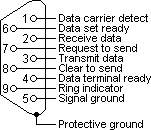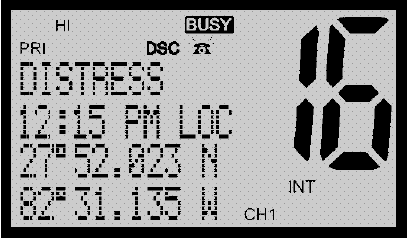| NMEA between a HAiCOM GPS and a NAVMAN 7000 Marifoon |
This page contains a description of how to connect a haicom GPS to a navman marifoon and to a serial interface of a computer.
When you buy a NAVMAN 7000 Marifoon, you wil notice its capability of displaying GPS coordinated in it's display. This is not only a nice feature to look at, but it is also a security feature. When you hit the distress button on the Marifoon, it will broadcast your GPS coordinates on the emergency channel. Sounds nice doesn't it?
When you install the NAVMAN 7000 you will notice that it uses a kind of DIN connector for its serial NMEA communication. With a simple cable you can connect the PS/2 connector to the Marifoon and to a PC. This is how it works...
The GPS unit
The Haicom GPS unit comes with a USB or a PS/2 connection. We used the PS/2 connection because it delivers RS232 alike signals.
This is what the pin layout looks like. Be aware that this is a male connector, the female opposite site is flipped horizontaly.Warning: some manuals say that this unit can operate on 12V and some say that it can only operate on 5V. Look at the box to see what voltage your unit can handle! In my case, I used a 7805 voltage regulator to convert the onboard 12v to 5v.
If you cut-off the connector and do not find a green-white-red and black wire as described in the manual but a red-braun-yellow-orange combination of wires,, you can use the following table.
Red VCC (+) Braun GND (-) Yellow NMEA signal TX Orange NMEA signal RX
The connection to the PC
The serial connection to the PC
Connect pin 2 of the DB-9 connector to pin 5 of the PS/2 connector (GPS NMEA TX signal)
Connect pin 5 of the DB-9 connector to pin 1 of the PS/2 connector (GPS ground)
The NAVMAN 7000 Marifoon
If you're lucky, the cables ont the NAVMAN will be labled and you can easilly find the wires you need.
When they are not labled, the NMEA IN (+) wire is yellow and the NMEA IN (-) wire is green.
Just connect the GPS NMEA TX signal to the NAVMAN NMEA IN (+) wire and the GPS ground to the NMEA IN (-) of the NAVMAN.
Once you have connected all the wires,switch on the unit and after a few seconds, the display on the Marioon will display the GPS coordinates and the time!
Congratulations!
Thanks
Many thanks to J.Balks from the Netherland for doing extensive research into the (alternative) colorscheme of the GPS unit and the NAVMAN unit!
It's probably a big help for al those people that do not have manuals nearby and are wondering what all the wires are for.